Catalogue
The Catalogue is a stand-alone program, but it is always used within another program, such as DokaCAD for Tekla, Tipos and Piecelist Editor. With the help of the Catalogue, depending on the program, articles, stickers, title blocks, etc. can be inserted. The Catalogue is the central element of the Doka Formwork Design software.
How to use:
- Activate the command by pressing on the button
- The user interfce will open
- in the UI the user can search for the needed component by either searching article number/text in the search field [2] or via the browser [6] manualy
- Now you can drag and drop or double click either from the preview [7] or article list [5]
- After placing the component the window will reopen again it can be closed with the X on the top right corner or with ESC
UI Overview
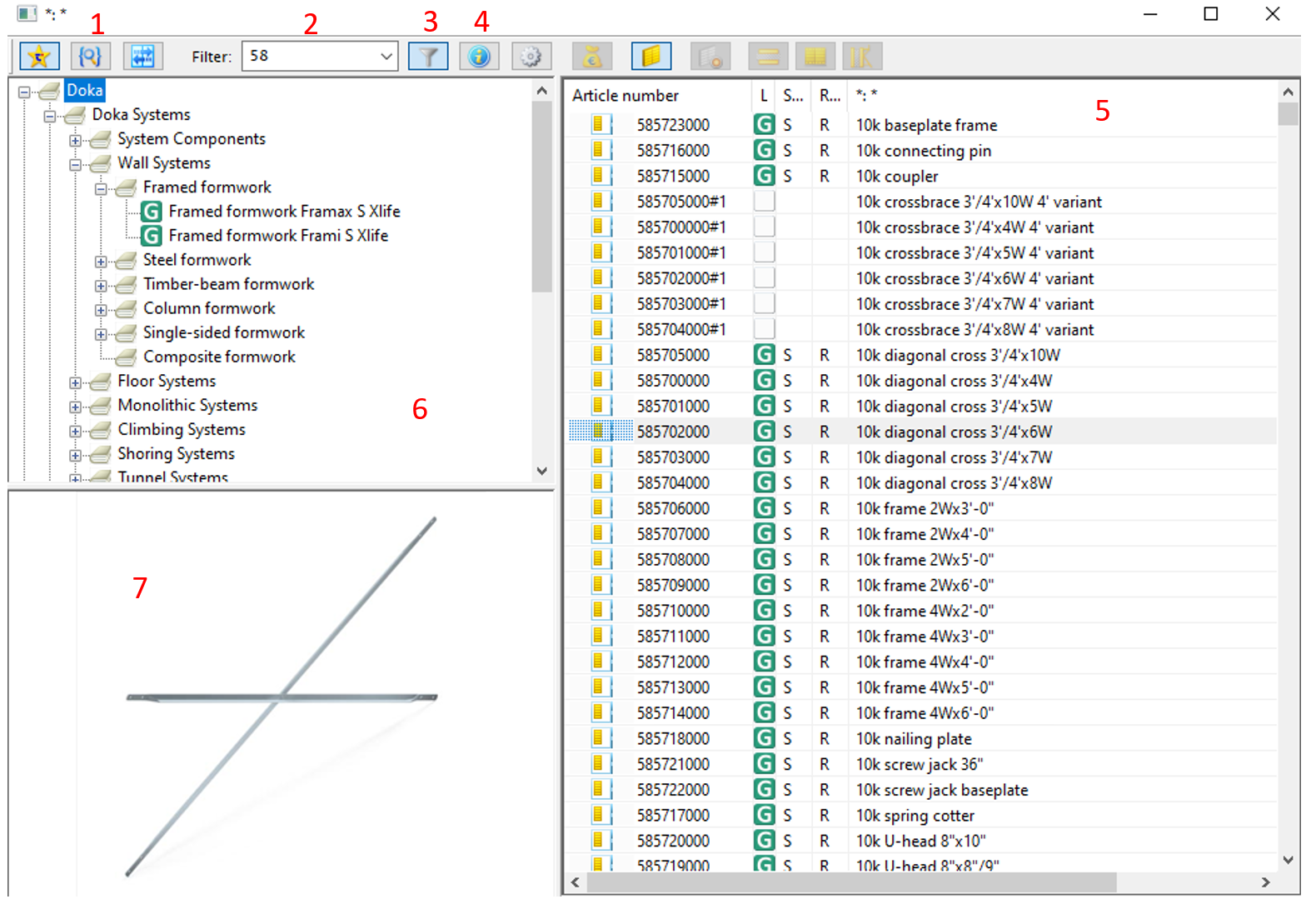
- Search all articles
- Search field
- Filter: the current list is filter using the search text
- Article info about the selected component
- Article List depending on used filters
- Browser View
- Preview